Introduction
Ryzen vs. Intel In the world of computing, the battle between AMD’s Ryzen processors and Intel’s CPUs has been fierce. Both brands have dedicated followers, and choosing between them can be a daunting task, especially for content creators and editors. In this definitive guide, we will compare Ryzen and Intel processors, analyzing their performance, features, and suitability for editing tasks. By the end of this article, you’ll have a clearer understanding of which processor might be the best fit for your editing needs.
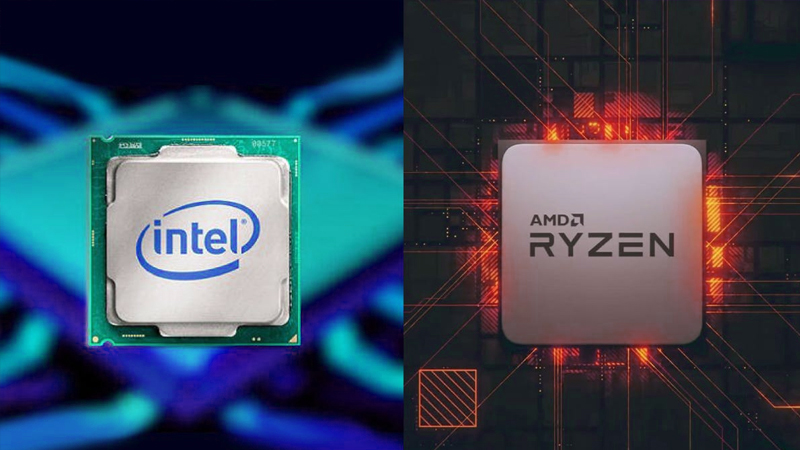
Table of Contents
Understanding the Ryzen vs. Intel Architectures
Ryzen Processors
AMD’s Ryzen processors are known for their multi-core performance and cost-effective solutions. With the Zen microarchitecture, AMD made a significant leap in terms of performance, giving Intel tough competition. Ryzen processors offer a high number of cores and threads, making them ideal for multitasking and resource-intensive tasks.
Intel CPUs
Intel, on the other hand, has a long-standing reputation in the CPU market. Its Core series processors, based on the Skylake architecture and beyond, offer excellent single-core performance. Intel processors are often preferred by gamers and professionals due to their stability and reliability.
Performance Comparison of Ryzen vs. Intel
Multi-core Performance
Ryzen processors generally excel in multi-core performance due to their higher core counts. Tasks like video rendering, 3D modeling, and multitasking benefit significantly from the extra cores. For video editors handling complex projects, Ryzen CPUs can provide a considerable advantage.
Single-core Performance
Intel’s Core processors, especially those with high clock speeds, shine in single-core performance. Applications that heavily rely on single-core performance, like some editing software, may see better results with Intel CPUs.
Graphics Performance
When it comes to integrated graphics, Ryzen processors with Vega graphics offer decent performance, making them suitable for light video editing tasks without a dedicated GPU. However, Intel’s processors with Iris Xe graphics tend to outperform AMD’s integrated graphics, offering smoother video playback and handling basic editing tasks more effectively.
Special Features and Technologies Ryzen vs. Intel
Ryzen Features
AMD’s Ryzen CPUs frequently include capabilities such as simultaneous multithreading (SMT), which allows each core to handle two threads at the same time.This technology enhances multitasking capabilities, allowing smoother editing experiences when juggling between different tasks.
Intel Technologies
Intel processors may include technologies like Quick Sync Video, which provides hardware-accelerated video encoding and decoding. This can significantly speed up video editing processes, especially for content creators working with large video files.
Power Efficiency and Thermal Performance Ryzen vs. Intel
Ryzen Power Efficiency
AMD has made great strides in power efficiency with its Ryzen processors. The 7nm manufacturing process in newer Ryzen CPUs contributes to better power management, reducing energy consumption and heat generation.
Intel Thermal Performance
Intel’s processors are also power-efficient, especially with the latest 10nm manufacturing process. They are known for their thermal performance, which is crucial for sustained heavy workloads.
Pricing and Affordability Ryzen vs. Intel
Ryzen Price Range
One of the key selling points of Ryzen processors is their competitive pricing. AMD offers more cores and threads at a lower price compared to Intel, making Ryzen an attractive option for budget-conscious content creators.
Intel Price Range
Intel processors tend to be on the higher end of the price spectrum. While they offer excellent performance, the price difference may not always justify the slight performance gains for some users.
Compatibility and Future-Proofing
Ryzen Compatibility
When upgrading to a newer Ryzen processor, users might need to update their motherboard’s BIOS to ensure compatibility. However, AMD has been known for maintaining longer socket compatibility, meaning future Ryzen CPUs can work on older motherboards.
Intel Future-Proofing
Intel’s CPU generations often require new motherboards to access the latest features and technologies. This could be a consideration for users looking to upgrade in the future.
Conclusion
In the battle of Ryzen vs. Intel for editing, both sides have their strengths and weaknesses. AMD Ryzen processors excel in multi-core performance and affordability, making them a top choice for content creators on a budget. On the other hand, Intel CPUs shine in single-core performance and thermal efficiency, which is crucial for certain editing tasks.
Ultimately, the best choice depends on your specific editing needs, budget, and long-term plans. Whichever processor you choose, both Ryzen and Intel will undoubtedly provide excellent performance for your editing endeavors.
FAQs
- Which processor is better for video editing, Ryzen or Intel?The choice depends on your specific editing requirements. If you prioritize multi-core performance and affordability, Ryzen might be the better option. If single-core performance and thermal efficiency are crucial for your tasks, Intel could be the preferred choice.
- Do Ryzen processors require a dedicated GPU for video editing?While Ryzen processors with Vega graphics can handle light video editing tasks without a dedicated GPU, a dedicated graphics card is recommended for more demanding editing projects.
- Can Intel processors support high-resolution video editing?Yes, Intel processors, especially those from the Core series, are capable of supporting high-resolution video editing tasks with ease.
- Are Ryzen processors suitable for gaming as well?Yes, Ryzen processors are suitable for gaming, especially those with higher core counts. They can deliver excellent gaming performance, although Intel CPUs still hold a slight advantage in single-core performance for certain games.
- Which brand offers better long-term support for CPU upgrades?AMD Ryzen processors have a reputation for longer socket compatibility, allowing for future CPU upgrades without necessarily changing the motherboard. Intel, on the other hand, may require new motherboards for each new CPU generation.

